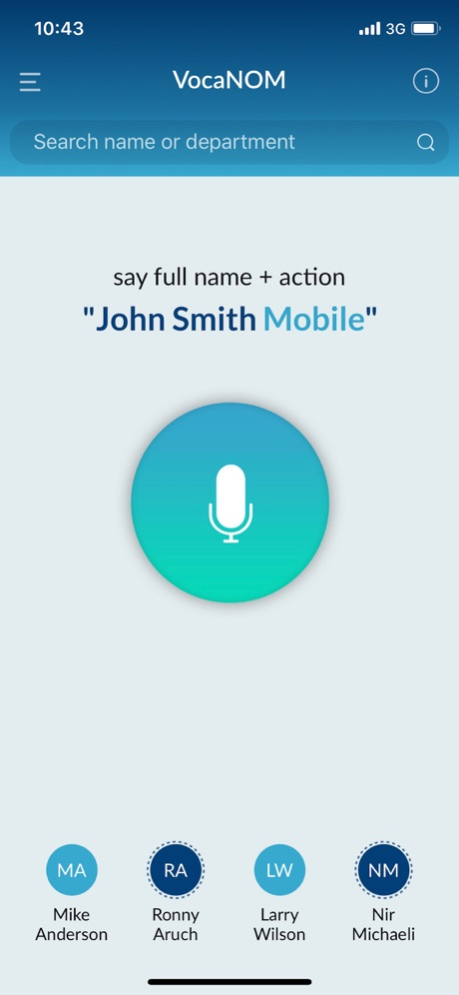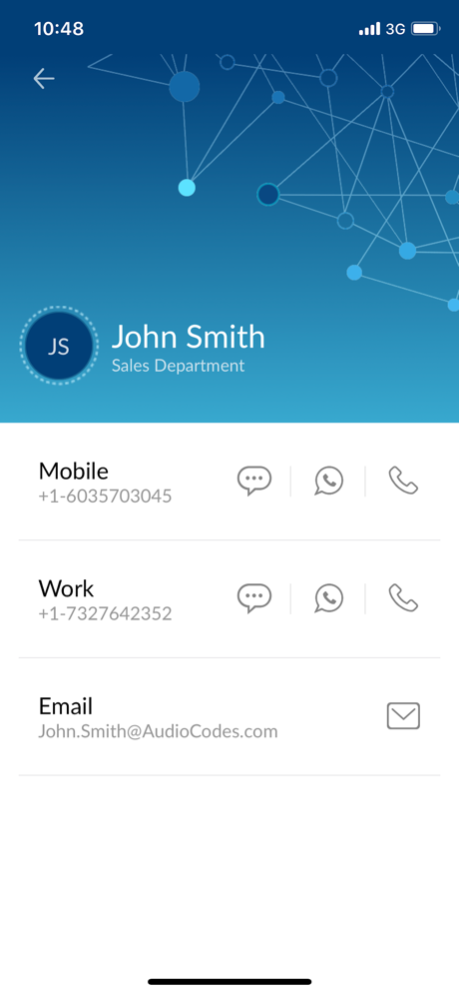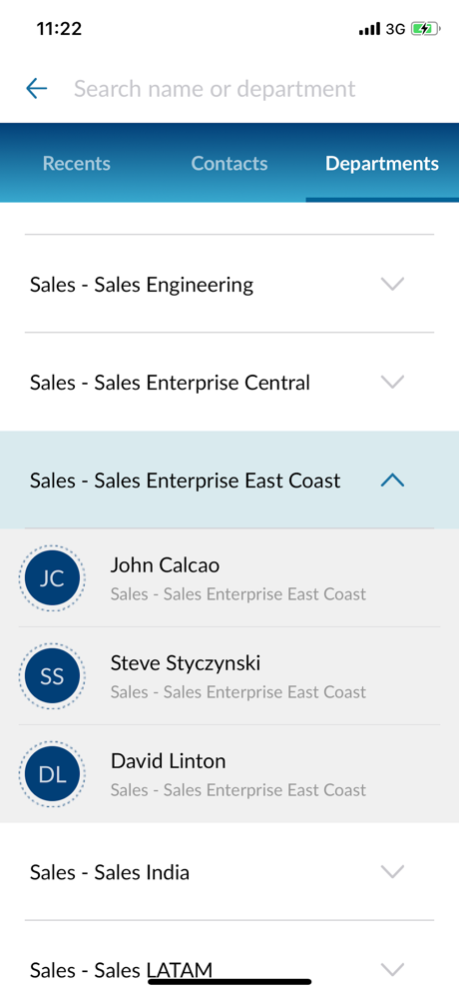VocaNOM: Org. Voice phonebook 2.2.0
Free Version
Publisher Description
Easily communicate with colleagues, teams and company employees simply by saying their name. VocaNOM is an organizational app that syncs to your company’s address book, allowing easy voice-driven dialing and messaging powered by Voice.AI recognition technology.
Driving? Need to make a quick call or send a text message on the go? Stop searching for numbers. Simply say any employee’s name and get instantly connected!
VocaNOM supports:
- Organizational phonebook sync
- Real-time organizational contacts portal
- Voice dialing to work contacts and organizational departments
- Send Emails, WhatsApp and text messages to work contacts by voice
- Who’s calling you from that office extension? Enjoy Automatic Organizational Caller ID without having to store any company number on your personal phone
- Support for personal contacts alongside the enterprise address book
Join hundreds of global enterprises already using VocaNOM to improve day-to-day work communication and productivity!
Aug 4, 2019
Version 2.2.0
- Brand new graphic design and user interface
- Textual search for company contacts
- Organizational department navigation
- Tips & examples for easy voice activation
- Bug fixes
About VocaNOM: Org. Voice phonebook
VocaNOM: Org. Voice phonebook is a free app for iOS published in the Office Suites & Tools list of apps, part of Business.
The company that develops VocaNOM: Org. Voice phonebook is AudioCodes. The latest version released by its developer is 2.2.0.
To install VocaNOM: Org. Voice phonebook on your iOS device, just click the green Continue To App button above to start the installation process. The app is listed on our website since 2019-08-04 and was downloaded 4 times. We have already checked if the download link is safe, however for your own protection we recommend that you scan the downloaded app with your antivirus. Your antivirus may detect the VocaNOM: Org. Voice phonebook as malware if the download link is broken.
How to install VocaNOM: Org. Voice phonebook on your iOS device:
- Click on the Continue To App button on our website. This will redirect you to the App Store.
- Once the VocaNOM: Org. Voice phonebook is shown in the iTunes listing of your iOS device, you can start its download and installation. Tap on the GET button to the right of the app to start downloading it.
- If you are not logged-in the iOS appstore app, you'll be prompted for your your Apple ID and/or password.
- After VocaNOM: Org. Voice phonebook is downloaded, you'll see an INSTALL button to the right. Tap on it to start the actual installation of the iOS app.
- Once installation is finished you can tap on the OPEN button to start it. Its icon will also be added to your device home screen.